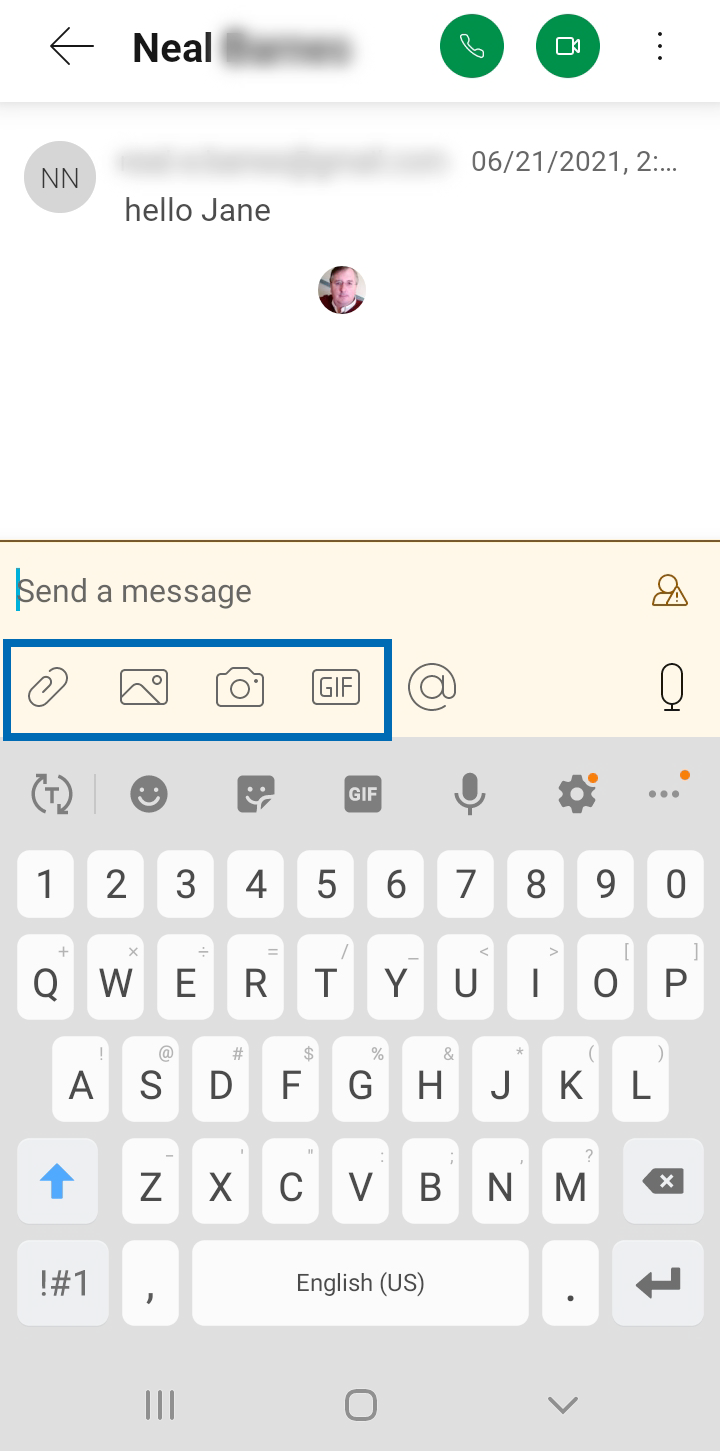1.
How to Send a file
You can share most types of files, with the largest file size being 2 GB. You can also preview documents without downloading them first. Acceptable file types: .doc, .docx, .gif, .jpeg, .pdf, .png, .ppt, .pptx, .xls, and .xlsx.
There are multiple ways to send or share a file, but the most efficient way is to click the Attachment icon within the message area. This brings up your system dialog box where you can select and upload the file. Press the Send icon to send a file.