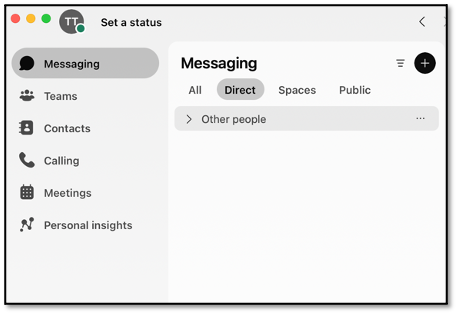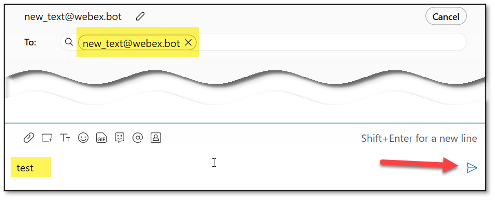What you need to know:
This document provides guidance for users to effectively utilize their Texting app within ProConnect with Webex.
1.
Activate the notifications BOT in Webex.
-
- Open Webex and sign in.
Your admin should have added the sidebar Texting app to your account.
-
- Tap the Texting app in the sidebar or find it under …More if you have multiple apps. If prompted, sign in using your ProConnect credentials.
-
- Once your personal number appears, add the notification bot to receive inbound message alerts.
- In the Messaging sidebar, go to the Direct tab.
-
- Tap the Plus icon in the upper right corner.
-
- Select Send a message.
-
- Enter new_text@webex.bot(not .com) as the recipient..
-
- If Webex doesn’t recognize it, press Enter.
-
- Create your message and press Enter to install the bot.
-
- This installs the notification bot into your environment.
- Sign out and sign back in to ensure proper authentication.