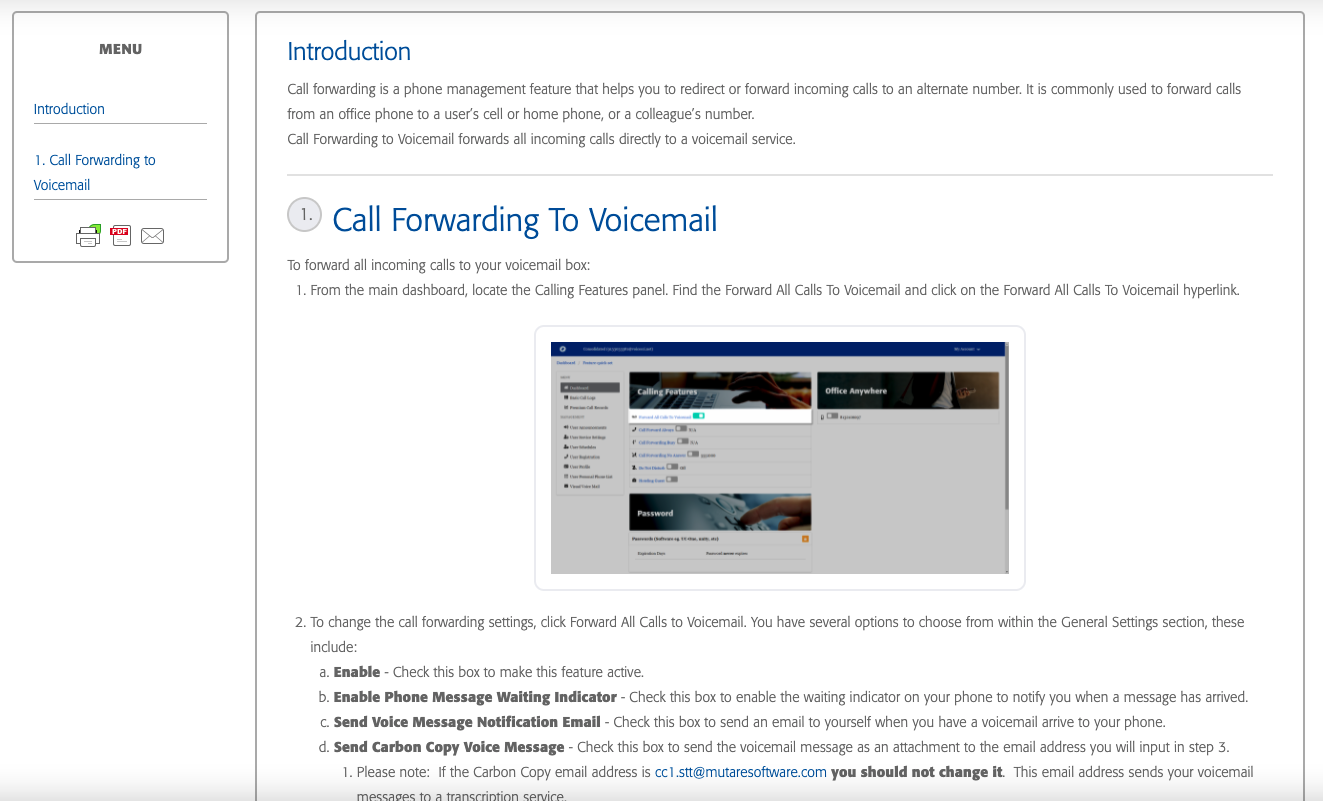ProConnect User Portal Guides
To start, please select from the categories listed below:
Home | End Users Hub | End Users | ProConnect User Portal – Guides
ProConnect User Portal
Getting Started
- Do Not Disturb – ProConnect User Guide
- Manage E911 information – ProConnect User Guide
- Office Anywhere – ProConnect User Guide
- Passwords – ProConnect User Guide
- User Schedules – ProConnect User Guide
Call Forwarding
- Call Forwarding Always – Proconnect User Guide
- Call Forwarding Busy – ProConnect User Guide
- Call Forwarding No Answer – ProConnect User Guide
- Call Forwarding Not Reachable – ProConnect User Guide
- Call Forwarding Selective – ProConnect User Guide
- Call Forwarding to Voicemail – Proconnect User Guide
User Settings
- Alternate Numbers – ProConnect User Guide
- Anonymous Call Rejection – ProConnect User Guide
- Busy Lamp Field – ProConnect User Guide
- Call Notify – ProConnect User Guide
- Call Recording Admins and Users
- Call Transfer – ProConnect User Guide
- Call Waiting – ProConnect User Guide
- Calling Line ID Blocking – ProConnect User Guide
- Hoteling Guest – ProConnect User Guide
- Meet Me Conferencing – ProConnect User Guide
- Music on Hold User – ProConnect User Guide
- Priority Alert – ProConnect User Guide
- Push to Talk – ProConnect User Guide
- Selective Call Acceptance – ProConnect User Guide
- Selective Call Rejection – ProConnect User Guide
- Sequential Ring – ProConnect User Guide
- Speed Dial 8 – ProConnect User Guide
- Voice Messaging User – ProConnect User Guide