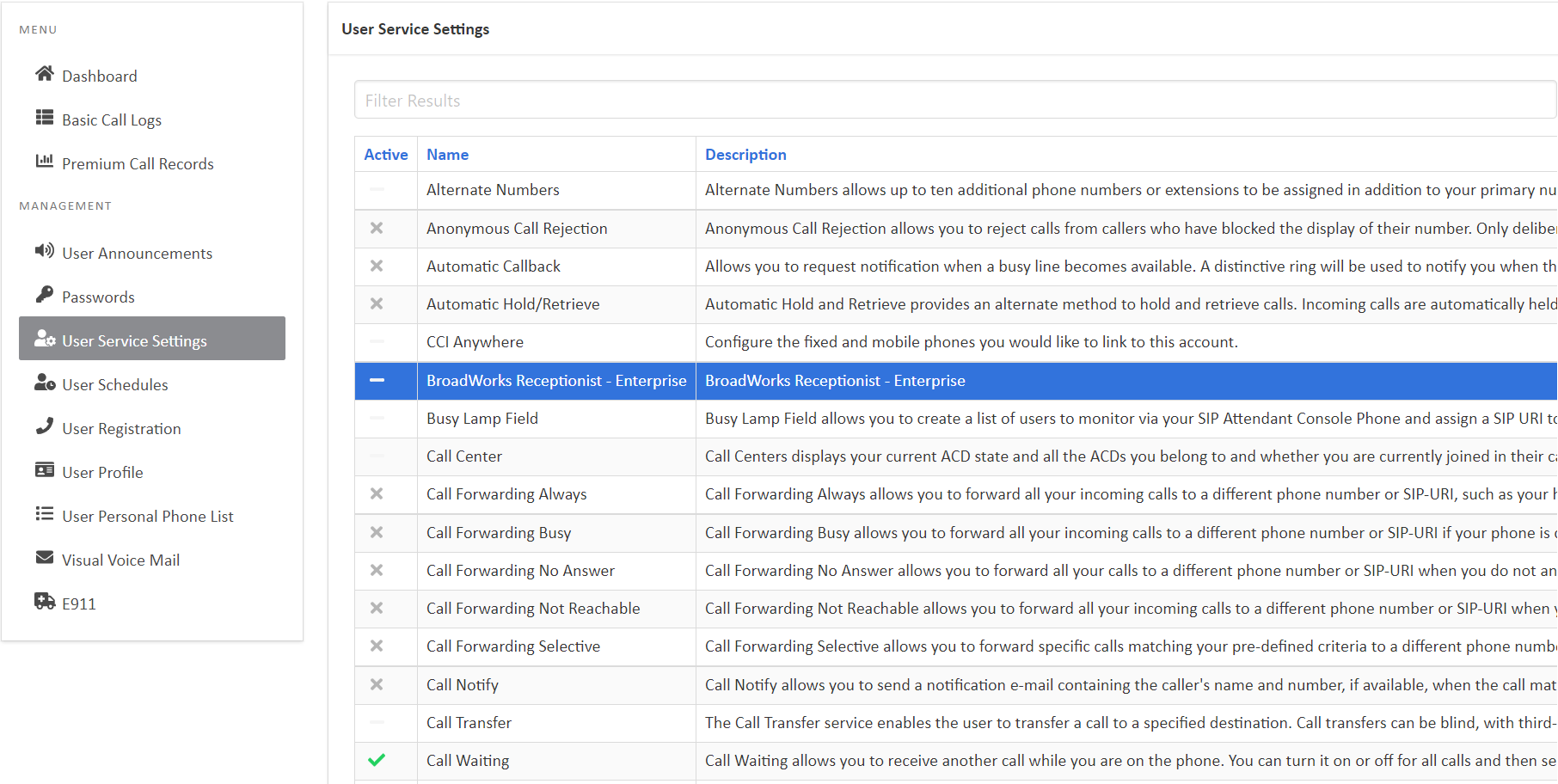What you need to know:
The Receptionist Console is a web-based tool that runs in a separate browser. It’s supported by Internet Explorer, Mozilla Firefox, and Safari. It combines your telephone handset with a desktop interface that makes it easy for you to direct calls to staff, wherever they are.
Introduction
The Receptionist Console (Broadworks Receptionist) is a web-based, carrier-class Internet Protocol (IP) Telephony Attendant that runs in a separate browser. It’s supported by Internet Explorer, Mozilla Firefox, and Safari. It combines your telephone handset with a desktop interface that makes it easy for you to direct calls to staff, wherever they are.
The Broadworks Receptionist is used by “front-of-house” telephone attendants, who screen inbound calls for enterprises. It is a tool that realizes the promise of IP telephony by enhancing business processes and delivering rich services in a user-friendly way.
1.
Administrative Assignment
Administrators can assign the Broadworks Receptionist to users within the Consolidated Odin Admin Portal.
To assign the Broadworks Receptionist:
- Click on User Service Settings from the Dashboard.
- Select Broadworks Receptionist - Enterprise from the list.
- Click on the Settings (Gear) Icon.
- The Edit Users list appears.
- Select the available users from the list. To select all of the users, click on the Select All button. To remove a user, click on their name from the Selected list.
- Once done, click the Save button.
Your Broadworks Receptionist list updates to display the current users that are assigned a receptionist console. You can edit the list at any time by clicking on the Settings icon.
To learn how to configure the Broadworks receptionist client, visit the following guides: https://proconnect.consolidated.com/end-users-hub/business-apps/receptionist-console-guides/